Your Online Business Sales Cycle
Creating a profitable business online is a process, just like creating any other business.
And regardless of what it is that you’re offering, your cash flow is based on your sales.
Once you know and implement the online business sales cycle (which anyone can follow), you’ll be able to create consistent cash flow for your business, too.
Here are the six basic steps in the online business sales cycle:
Step 1. Choose Your Prospects
“Prospects” is business-speak for potential clients and/or customers. So, who is the person who is ideally suited for your product, program or service? Who’s your ideal client or customer? Who makes up your target market? Is it parents, health professionals, copywriters, dancers, artists, entrepreneurs, boat owners?
It’s critical for the success of any business to choose a group of people to work with, even if that group is very broad at first. As you become more and more aware of what kind of client or customer shows up for you, you’ll be able to more narrowly target that portion of the market, which will make your marketing a lot easier and bring you cash flow a lot quicker.
Step 2. Invite Them into Your Funnel
Once you know who your prospects are, you’ll want to invite them into your sales flow – in the business model I teach, I call it your Funnel – by giving them a free taste of what it is that you offer in exchange for their email address.
There are many ways to do this – creating PDFs like checklists and templates, offering free introductory webinars, virtual or live speaking, Google Adwords, Facebook Ads, publishing blog posts, participating in groups made up of your target market, etc.
Step 3. Keep in Touch
Once your prospects are in your sales flow, you’ll want to keep in touch with them on a consistent basis.
Common marketing knowledge tells us that it takes a minimum of 5-12 times for your prospects to see your message before it even registers.
That’s why so many direct marketers will send you postcard after postcard with the same offer. They know that the only way to get you to take action on their offer is to expose you to the same or similar message over and over until you’re ready to hear it.
A very effective way to keep in touch with your prospects then is via regular email communications. Because following up with your prospects is vital to making sales from them, sending a weekly or even daily email does this work for you.
The bonus is that you can follow up with all of your prospects at once, instead of one by one, which leverages your time – something you should always be striving for.
Step 4. Make Offers
And because we want to leverage our time, if we’re putting in the work to connect and engage with our email subscribers regularly, then we want to make sure that we are getting a return on that investment.
To do so, you want to make at least one offer a week that can result in sales for you.
You want to be sure to provide valuable content, but you also want to make sure that you invite people to take advantage of one of your offers on a regular basis.
If you don’t make the ask, you won’t make the money.
Step 5. Master the Upsell
It takes most new small business owners awhile to grasp the concept of an upsell, but once they do, it takes their business to a whole new level.
Once you have one offer to make to your prospects, start putting together your next offer. You always want to have a place for them to go to next, always have something else to invite them to or to take advantage of.
Find out what else they want from you, then create and offer it to them.
The more products you have to offer, the more sales you’ll make because, instead of having to find new people all the time to buy your one product, you can upsell your current clients and customers into your other offer. And selling to people who have already bought from you is much easier than converting new prospects all the time.
Step 6. Repeat the Process
The online business sales cycle is pretty simple really. Once you’ve done it once, it’s very easy to repeat.
As you’re creating your own sales cycle, I suggest documenting what you do as you go along to make it that much easier to duplicate the next time around.
Each time you repeat the process, your list of prospects will grow and so will your income!

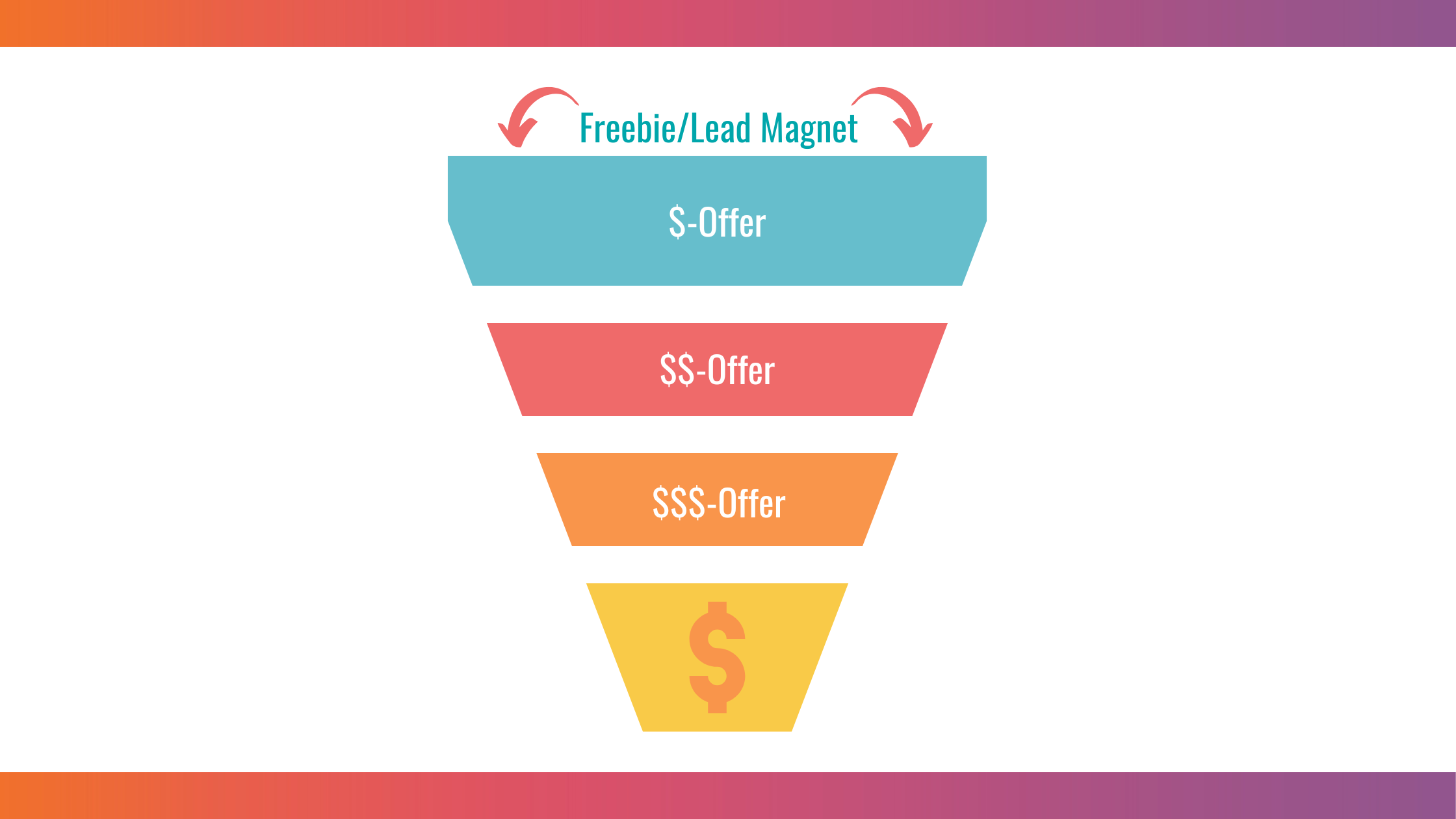
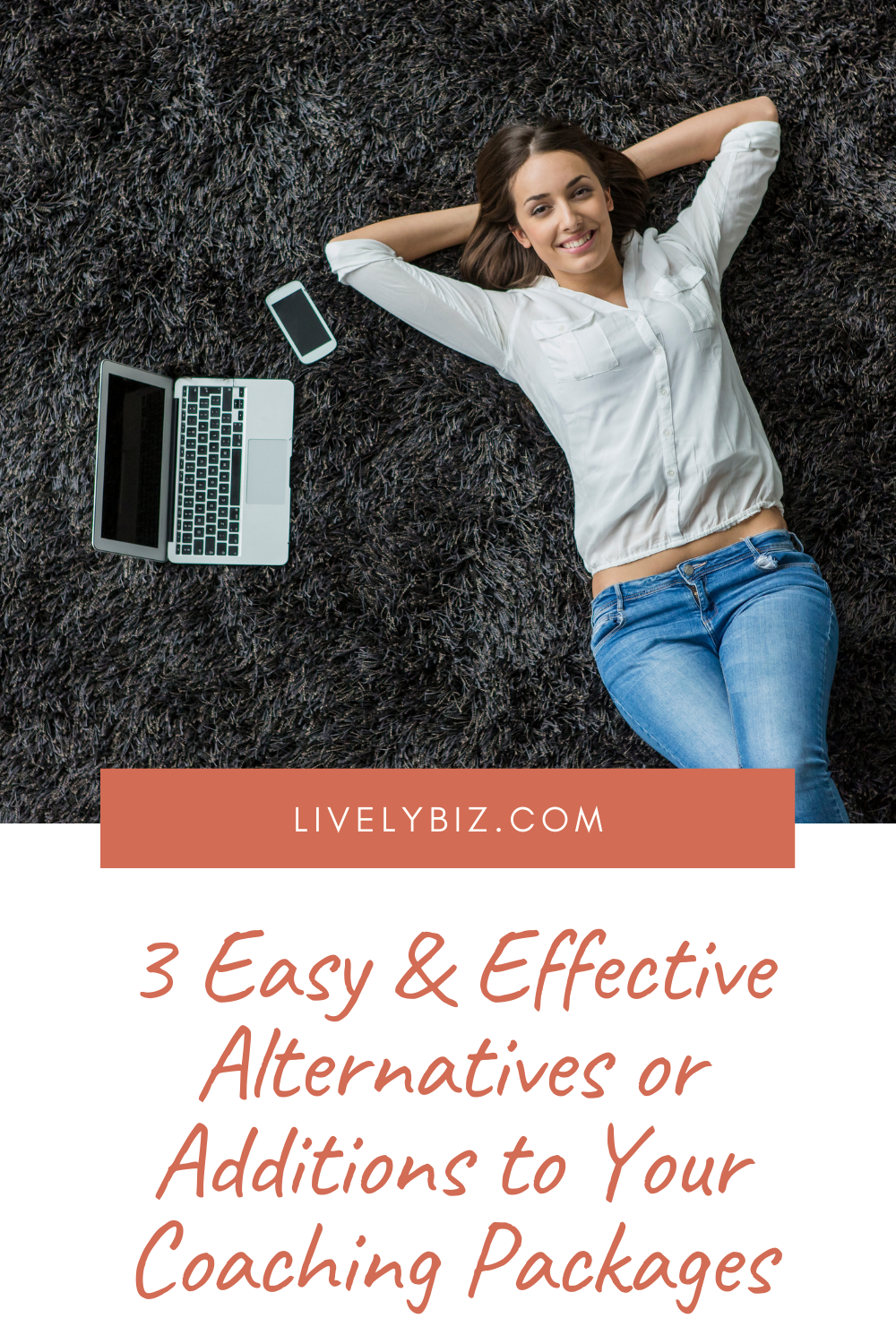

Recent Comments