One of the things I enjoy about coaching is that I get to be creative with how I work with my clients, including how to create easy coaching packages that work for both of us.
In the 15+ years that I’ve been around the coaching industry, I’ve seen a rapid change from traditional 1:1 coaching of three 45 minute sessions per month for a monthly fee to session bundles, coaching programs that last as long as a year, in-person retreats, and much more.
So there are some simple ways that you can add value to your current coaching packages, or offer these alternatives to phone-only coaching as stand-alone packages, that can be very enticing to your clients.
Consider adding any of the options below to increase the value of your packages, or offer them as a stand-alone package, giving your clients a way to work with you at a more accessible investment, as well as help you as the coach to leverage your time.
Here are three of my personal favorites:
1. e-Coaching
In addition to phone sessions, one of the ways that I’ve coached my private clients is through e-coaching, or coaching via email and/or instant messaging.
I hold a firm belief that email coaching is just as powerful, if not more so, than phone coaching – and here’s why:
When you send an email asking for help, the simple act of writing and sending it creates energy that initiates the process of an answer coming to you – and not just MY answer.
When you put a problem out into the world, not only do the synapses in your brain start firing (our brains can’t help but answer questions) to come up with a solution, but the Universe starts working in order to bring you a solution as well.
It’s why experienced coaches understand that the real coaching happens between the sessions.
And e-coaching is also just a whole lot easier – you don’t have to schedule a call, you don’t have to be tied to a phone, or even a computer (you can e-coach via smartphone). And your client doesn’t have to wait until their next session to get the support they need – they just send an email!
2. Audio Coaching
For those of you who would rather coach by talking instead of typing, here’s an idea for you.
I had a private client once who was a coach and she was happy to receive questions via email from her clients. But she preferred to answer those questions via audio. What I suggested she do was to simply call into her recording service or use the app on her phone, record her answer, and then send the client the MP3 link to listen to. She loved answering client questions this way, and they loved hearing her voice. Simple and brilliant!
3. Video Coaching
Video coaching has become popular over the last few years, but there are many coaches who still prefer phone-coaching. However, video coaching is an effective alternative and might be preferred by some of your potential clients. When I was private coaching, I did video coaching most often with my clients who lived outside of the United States via Skype. It was free for both of us and it was the next best thing to being in-person.
And you could also offer video coaching in the same way that I described above in #2. For example, I had another private client who preferred recording a quick video where she could share screenshots, links and more in response to her client’s questions and requests for help. I do this for my Lively Biz students using a free service called Loom. Sometimes it’s so much easier for me to answer a question by showing how to do something via a quick Loom video vs typing it all out.
Which one of these alternatives or additions to phone coaching could you add to your current packages or that you could create a stand-alone package to offer?
I’d love to know – share with me here

When I was studying for my MBA, my most challenging class was statistics. And even though I managed an A- in the class, it took every one of the few analytical brain cells I had to do so.
So when I sit down to analyze the statistics of my business every year, I’m still surprised to find myself engrossed, fascinated, excited and practically dancing for joy. Armed with this critical data, now I know exactly where to spend my time and efforts going forward to receive the highest and best rate of return.
I ran a total of about 10 reports, but let me share some of what I learned specifically from my shopping cart’s reports:
CRM Stats
The backend system I use (Infusionsoft) has the ability to run sales reports in a variety of ways. Below are four of the reports I run, what my results are, and how you can apply the results to your business:
a. My Monthly Sales Totals…
…showed me how many sales I made each month, and from that information, I discovered that my best month financially was November, followed very closely by December, then January.
I reviewed my marketing and sales activities (in other words, the offers I made) for that month, and what I found was this:
In November, I opened the Lively Biz Business Club membership for the first time.
In December, I opened the Lively Biz Accelerator small group coaching program for the first time.
In January, I offered a handful of spots for private Business Breakthrough Virtual Retreats with me, which always sell out very fast.
While the Club has a low price point, I designed and followed a specific launch plan, which resulted in a lot more enrollments. If you only have higher price points in you business model at the moment, consider if you can add a lower-priced leveraged offer to your menu of services.
Both the Accelerator and the Business Breakthrough Virtual Retreats have higher price points, so if you’ve already developed some products or programs at the lower-priced end of your funnel, consider adding a more comprehensive program at a higher price to your offerings to increase your bottom line.
b. My Sales by Campaign…
… showed me which special offers were the ones you were most interested in taking advantage of. Now I know which offers to consider repeating, or offering on another product or program in the future.
This is something you can do as well. Guessing if a special campaign you ran worked well or not doesn’t make good business sense. Tracking actual numbers does, however, and it’s super-simple to do if you have a backend system that has that feature.
c. My Sales by Clients/Customers…
… showed me who my top clients/customers are, what they’ve bought, and how much they’ve invested in my offerings. And since I know that one of the most effective ways to grow a business is to make additional offers to those who have already bought from me, you can bet that not only will I do that, but I’ll do it in a way that makes them feel special – because they are to me – by offering them special access or discounts or additional benefits as my way of thanking them for their continued business and loyalty.
If you track this information, you can do the same and increase your sales and your customer loyalty at the same time.
d. My “Where did you hear about us” Report…
… showed me that even though I thought that some of my online networking efforts weren’t really paying off, mainly because I didn’t think I was focusing enough time on them, I was wrong. It seems even the small amount I had been doing was making an impact.
So now I know the top three places to really focus those efforts going forward. If you’ve found online networking to be a struggle for you, tracking this information makes what can seem like an overwhelming marketing activity (some lists are SO active) into an extremely manageable and once-again enjoyable one.
I gleaned all of this information from just four reports from Infusionsoft. And this doesn’t include the reports I ran for my web stats via Google Analytics.
Measuring the results of your business activities is critical to your success, and anyone can do it (it’s really one of those “if I can, anyone can” kind of things). I really want to encourage you to take a look at where you’ve been over the past 6-12 months, analyze that data, and make some strategic decisions about where you want to focus your efforts going forward to get where you want to be.
I’d love to hear which of these tips you’re willing to embrace today. Feel free to share with me below.
Oh no! ANOTHER social media platform?
Oh yes – and it’s one you might want to take a look at, to see if it makes sense for your particular business. But a caution here – even it it does – don’t feel you have to add it to your social media marketing. If you’re already overwhelmed and just keeping up with your current social media efforts, then leave Pinterest be, at least for now.
But if it appeals to you and makes good business sense to add it to your business platform, here are five specific ways you can use it in your marketing efforts:
1. Less Clicks = More Conversions
The less clicks your visitor has to make to get to the information or product they want, the higher your conversion rates. With Pinterest, there are just two clicks from first seeing something of interest to visiting its site of origin. That translates into more leads and more sales.
For example, let’s say you have a book for sale and you pin the image of the cover from the book’s sales page to your board. When one of your followers sees your pin and clicks on it, it will allow them to share it with others immediately. And if they click it again, it will take them to the site where the image was pinned from, in this case, the sales page for your book.
2. Drive tons more traffic to your site
Because Pinterest has such a large following (10 million unique views at this writing) it’s a great tool for driving more traffic to your site via the links that are attached to the pins you make to your board.
In fact, there are tracking stats that are showing Pinterest is driving more traffic back to websites than Facebook or Google+.
3. Easy for people to share your content
Pinterest makes it super-simple for your followers to share your pins and therefore links back to your site. Because every pin includes a link leading back to the source of the image, this can translate into a lot more inbound links to your website. So the more followers you have, the more those followers share your pins, the more traffic to your site.
4. Gain from user addiction
Some markets have already fallen in love with Pinterest, with more to come as more people become aware of and start utilizing this new social media platform. If your market is a fan of Pinterest, then you need to get onboard and get in front of all that traffic. Just start with one board, pay attention to what your followers are re-pinning (sharing with others) the most, and pin more of that content.
5. Connect it with your other social media sites
Since I’m all about leveraging your time and talent, if you’re going to use Pinterest, then you need to connect it with your other social media platforms to do so. You can connect Pinterest with your Facebook profile (hopefully they will add the ability to connect to your fan page soon). You can also connect your Pinterest account with Twitter so your pins are automatically tweeted. And you can add a "pin it’ button to your website, much like other share buttons, so your visitors can pin for you.
I’d love to know your thoughts on Pinterest – share with me below…
As part of your launch strategy to boost your online sales, create partnerships with colleagues, and increase the overall value of your product or service, add a bonus (or several) to your offering.
Here are 5 ideas for bonuses you can use to increase your sales:
1. Offer a special report.
Take several of your articles with a common theme that complements your offering and compile them into a special report. If you don’t have articles that seem to fit, think of additional information that you did not include in the original product and write it up as a special report. Use your word processing software to write it, then convert it to Adobe PDF to make it look nice. Or offer a special report written by a colleague of yours with information that complements your offering.
2. Offer an audio.
If you are selling a product that is education-based, offer a follow-up teleclass to answer any questions that your customers may have about the material. Or record a special audio to go along with your product that offers some additional material that you didn’t get to cover in the actual product itself, or that is an introductory or overview of the material covered in your offering.
3. Offer a resource file.
If you want to increase your customer’s satisfaction with your product, offer a quality resource list, so they don’t have to waste time and money searching for where to go or who to hire to follow your sage advice. Put together a list of the service providers, websites, ezines, books, magazines. etc. that you personally use (or that come highly recommended to you by your trusted colleagues) and that are related to your product or service. Create a PDF of your compiled resources to offer as a bonus. For example, one bonus that comes with my 21 Easy & Essential Steps to Online Success System™ is Alicia’s 6-Figure File of Recommended Resources, which is a list with links of who and what I personally use to make my business run successfully.
4. Offer a workbook.
Just like so many self-help books do, create and offer a workbook, action guide, success journal, or the like to go along with your product or service. Pull out the main points of your material and create exercises to deepen your reader’s understanding, or create sections in which your reader can add their own thoughts and ideas as they work through your information.
5. Offer a discussion list.
You can do this a number of ways, but the easiest and the one that will require the least amount of effort on your part is to create and offer a discussion list via Google Groups, Facebbok Groups, or NING. It’s free and can help to build a community of people who have YOU in common, and it gives them a place to offer each other support. You can pop in and out at your leisure, maintaining and strengthening your relationship with your customers.
Another way to do this is by offering a membership site as a very valuable bonus. For example, with 21 Easy & Essential Steps to Online Success System™ I offer a trial membership in my L.E.A.P™ MasterMind as a bonus.
If you haven’t tried tacking on a couple of bonuses to your offerings, do so and see what happens. My bet’s on increased sales… 🙂
Are you ready to learn how to “Launch Your Products, Programs, and Services to Instant Success”?
In my brand-new L.E.A.P.™ GOLD* program, Once your product or program or service is complete and you’re ready to offer it to your market, if you don’t know how to effectively launch it, you’re leaving a ton of money on the table. There is a science to it and I’m going to teach you the precise steps to take, pre-launch, during the launch, and post-launch to guarantee you get the biggest return on your investment in your time, energy and money.
Most entrepreneurs simply don’t know how to offer their products, programs and services to make the most of them in sales and clients. It’s a simple process that you’ll learn from me (the first launch I did using this formula converted 40% of my list from potential buyers to paying customers (many of whom turned into clients as well) – that’s unheard of in the industry).
To make it even easier for you to follow this process, I’m including the same checklist we use in my business every time we launch something new.
Interested? Reserve one of the *very* limited seats TODAY
I’d love to hear which of these bonuses you’ll offer next and what your results are. Feel free to share with me below.
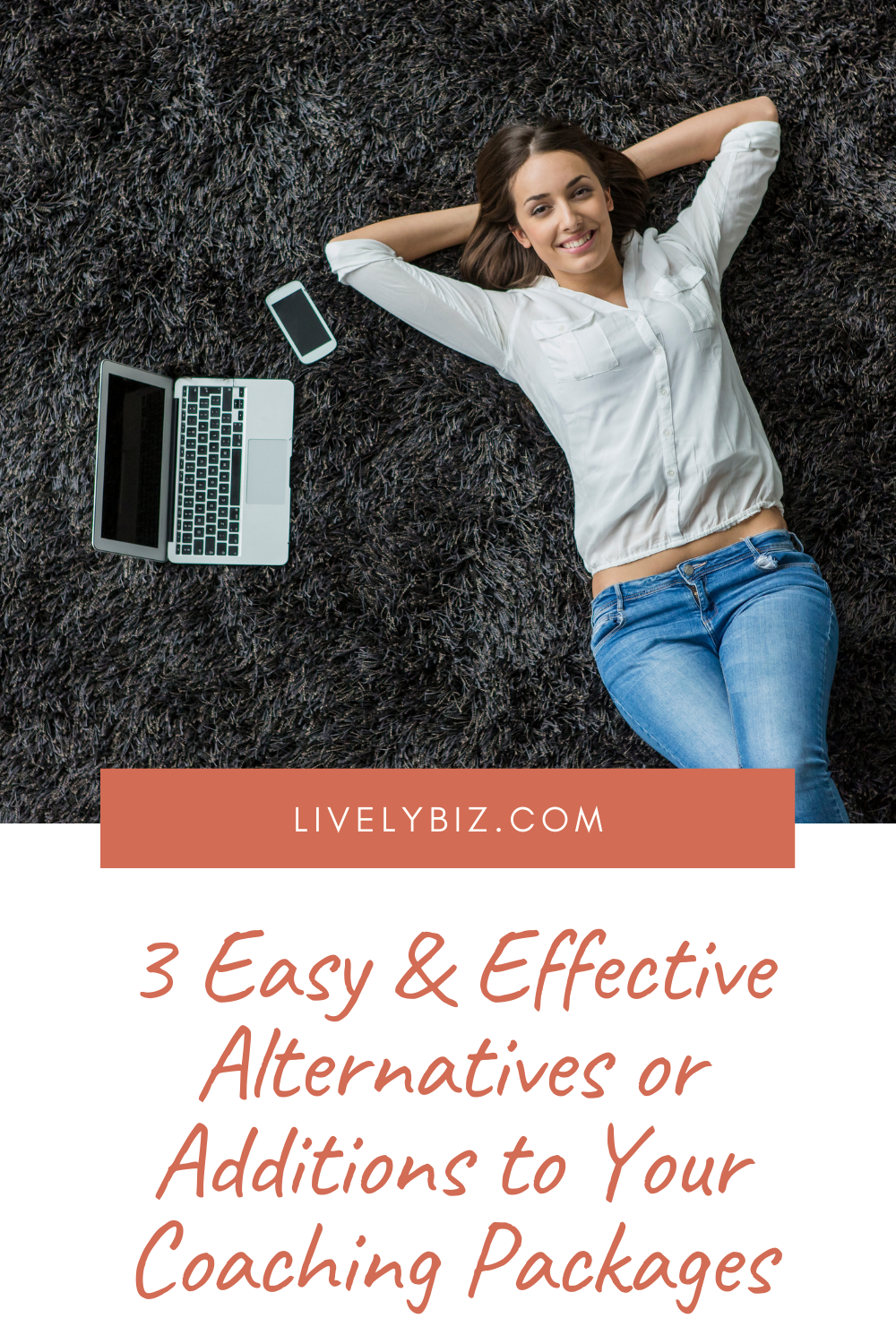



Recent Comments